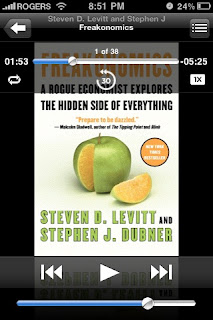
The secret is the "screen shot" feature available on the iPhone or iPod touch. By pressing the "home" and "power" buttons at the same time, you will see a quick flash followed by a screen shot showing up in your Camera Roll on the phone (for a more detailed description check out this post by Rene Ritchie on www.theiphoneblog.com).
Now if you're listening to an audiobook in portrait mode, and have the overlay on (this can be enabled/disabled) by tapping anywhere on the audio book once), you'll end up with a nice pretty picture of the time-stamp of your current location in the audiobook.
From here, you can either email these pictures to yourself, to a note taking software like Evernote (my personal option), or wait until you hook them up to your Mac or PC to download. Either way, I generally take a few minutes when I'm in front of my computer to review the screenshots, navigate back to the location recorded from the book, and take a few notes.
If you've got another system for getting the best use out of audio books for the iPhone, iPhone touch or other media devices drop me a line in the comments.



